When compiling this project locally, the following software needs to be installed:
- A compiler that supports C++11 and later standards (Visual Studio 2015 or later, GCC 4.8.1 or later, Clang 3.3 or later)
- CMake 3.28.3 or later.
1.1. Windows
1.1.1. Download Visual Studio
- Download Visual Studio 2015 or later. https://msdn.itellyou.cn/
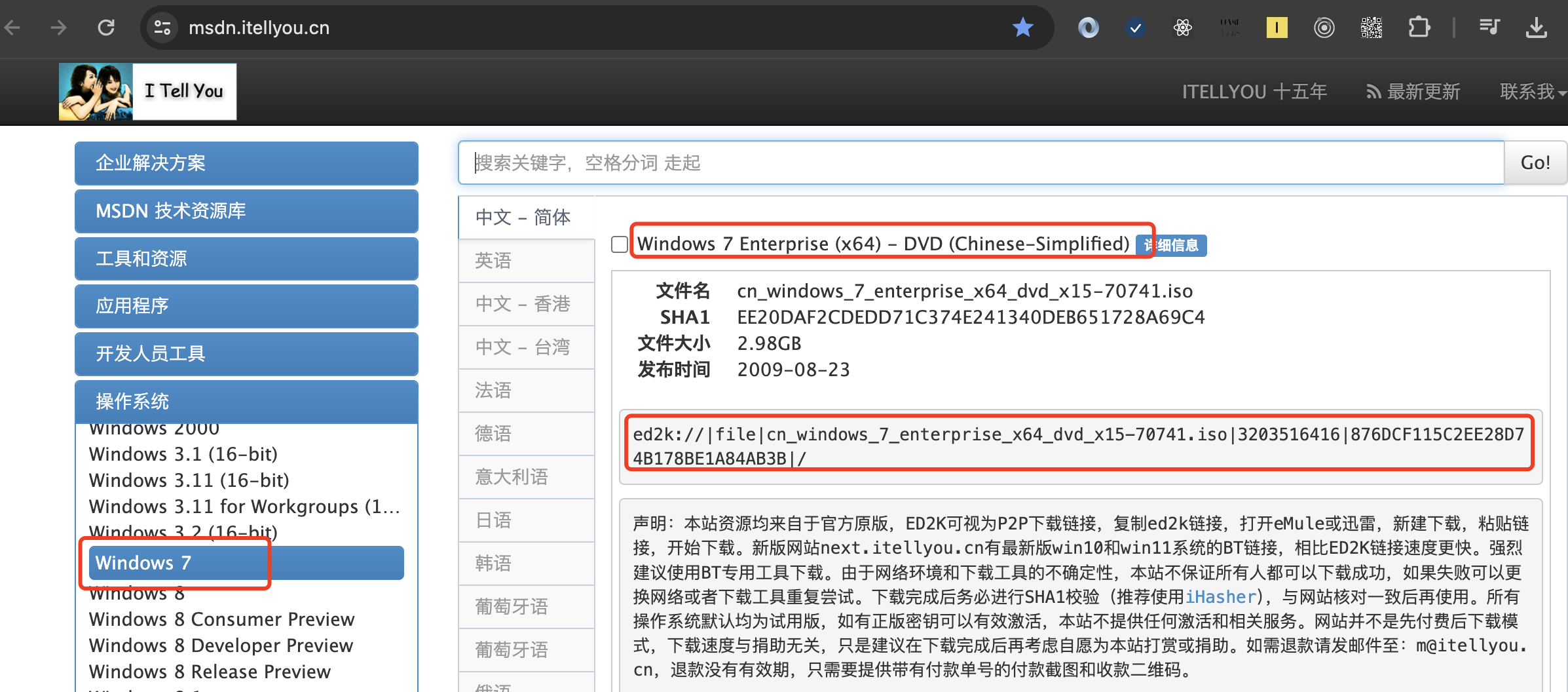
Install Visual Studio The only thing you need to care about is to choose "Custom" installation and only install the "Visual C++" related modules (if you are only using it for developing C++ projects), otherwise the installation time will be very long.
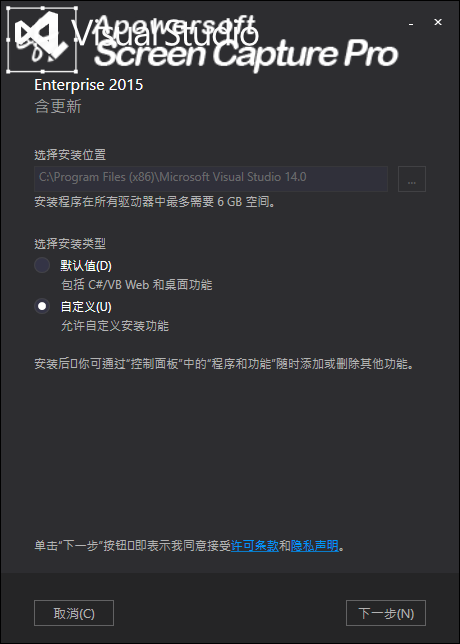
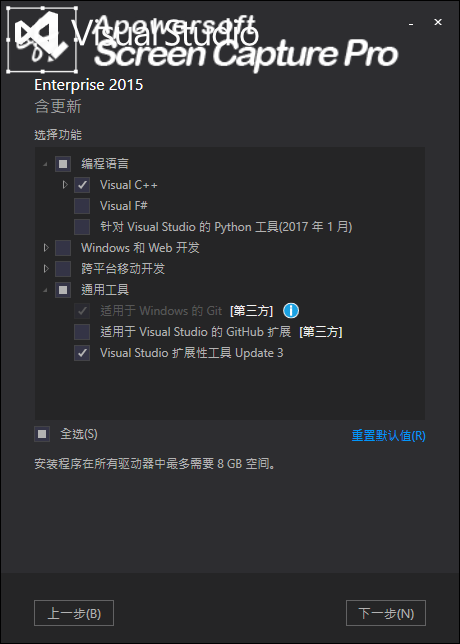
- Test and verify
Create a Console Application project, write some code to print "Hello World". Then compile and run it, if "Hello World" is printed correctly, the installation is successful.
1.1.2. Install CMake
- Download CMake 3.28.3 or later. https://cmake.org/download/
Install CMake
Here are some things to note:
Choose "Add CMake to the system PATH" to add CMake to the system environment variables, otherwise you need to add CMake to the PATH environment mannually.
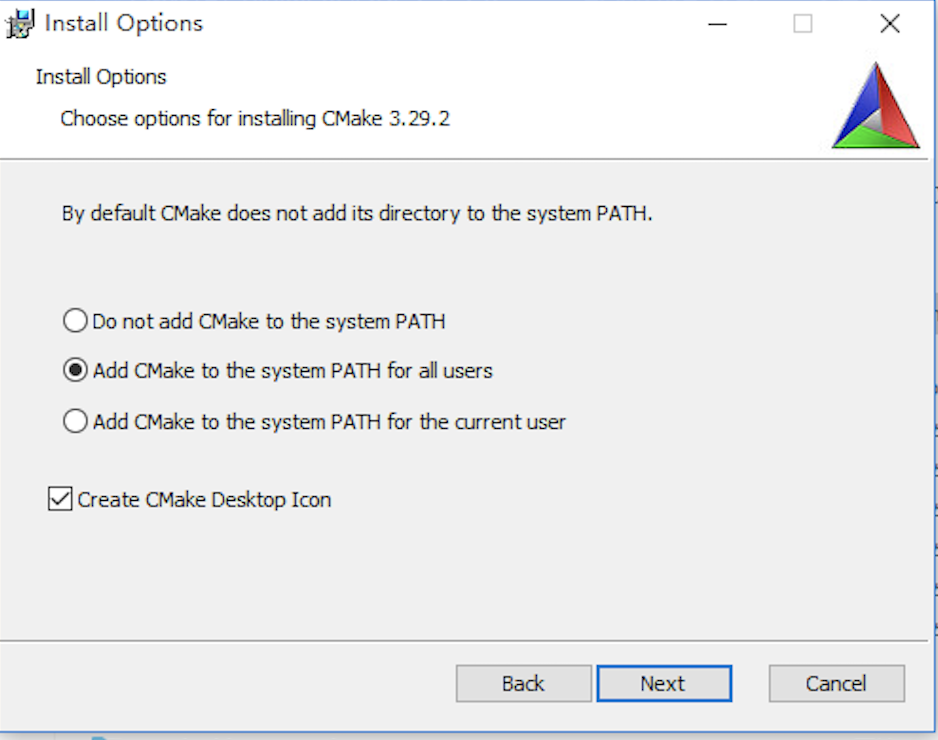
t is recommended to customize the installation directory, and the directory name should not contain spaces or special characters, otherwise there may be path-related issues when executing from the command line.
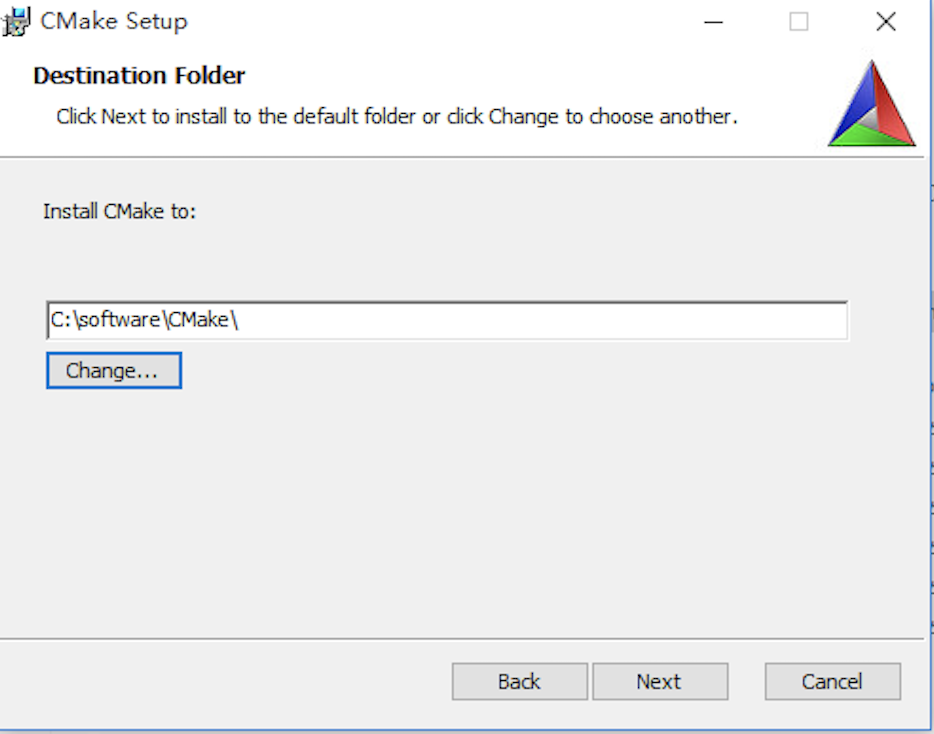
Test and verify
Open the command line and enter
cmake --version, If the version number is displayed correctly, the installation is successful.
1.2. Linux(Ubuntu)
1.2.1. Install GCC Compile
- Install GCC 4.8.1
- Test and verify
Open the command line and enter cmake --version , If the version number is displayed correctly, the installation is successful.
1.2.2. Install CMake
- Install CMake 3.28.3 or later
- Test and verify
Open the command line and enter gcc --version , If the version number is displayed correctly, the installation is successful.
1.3. MacOS
1.3.1. Install GCC Compiler
- Install GCC
If Homebrew is not installed, please install Homebrew first:
- Test and verify
Open the command line and enter gcc --version , If the version number is displayed correctly, the installation is successful.
1.3.2. Install CMake
- Install CMake 3.28.3 or later
- Test and verify
Open the command line and enter cmake --version , If the version number is displayed correctly, the installation is successful.