1. 环境说明
- 操作系统: Ubuntu 24.04 LTS
2. 安装MySQL
1 | # 更新软件源和依赖 |
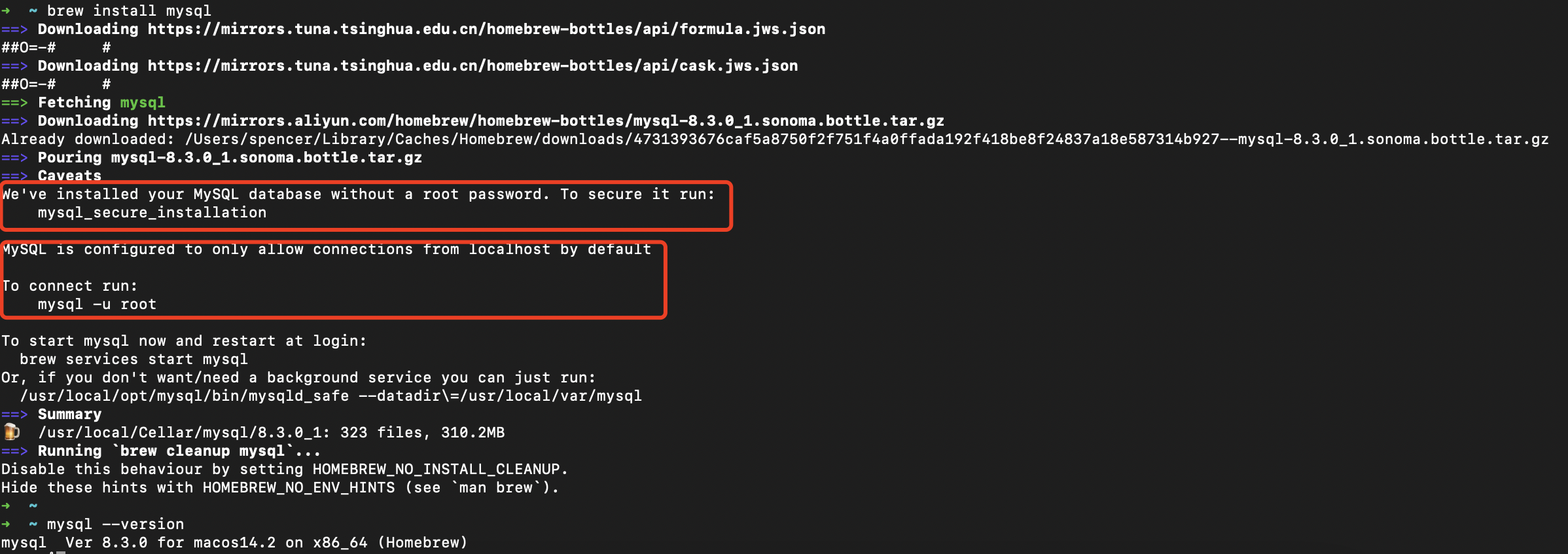
3. 启动MySQL服务
1 | # 启动MySQL服务 |
4. 设置root密码
4.1. 设置root用户的密码
1 | # 1. 登录mysql,在默认安装时如果没有让我们设置密码,则直接回车就能登录成功。 |
4.2. 创建子用户并授予指定权限
1 | -- 查看所有用户 |
5. 连接(登录)数据库
5.1. 连接本地数据库
1 | mysql -uroot -p |
5.2. 连接远程数据库
1 | # mysql -h IP地址 -u root -p |
6. 常用命令
1 | # 显示所有数据库 |




